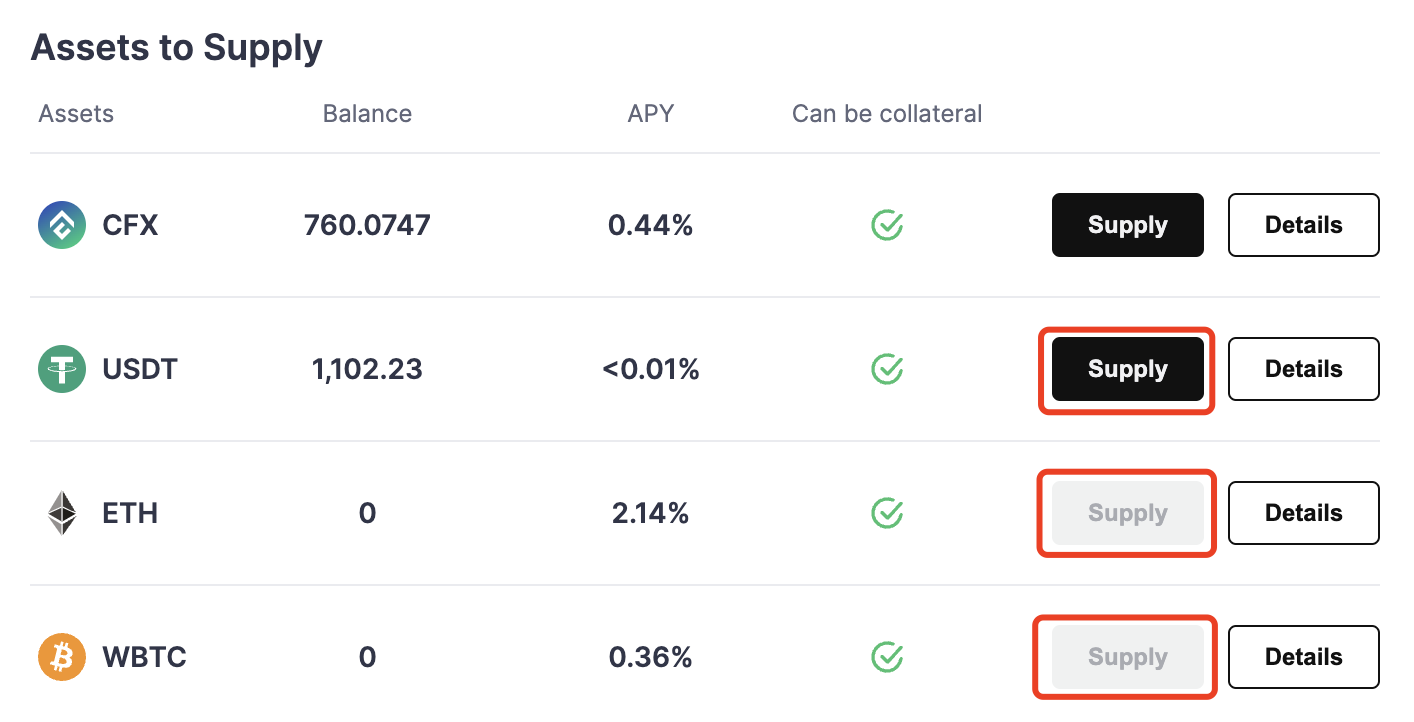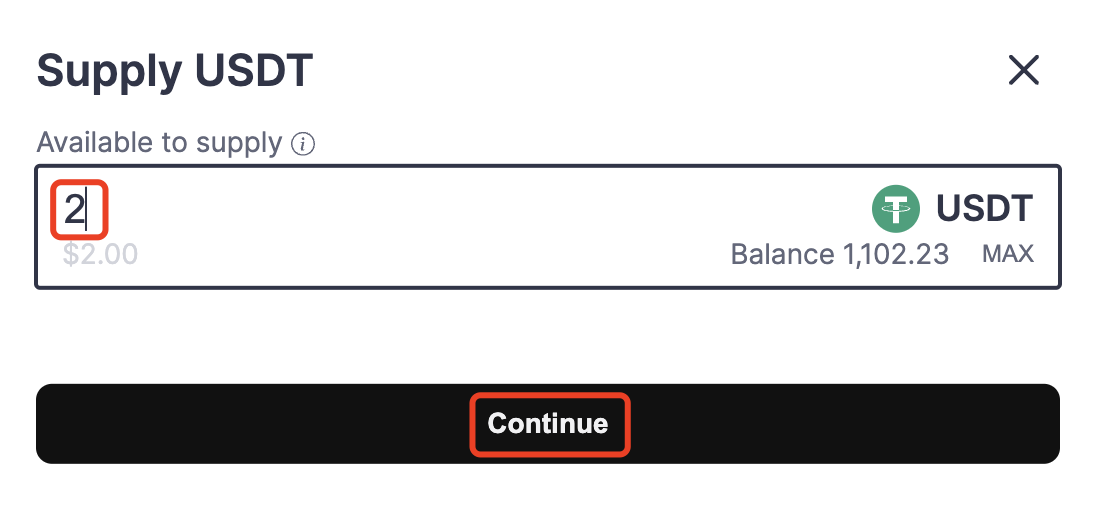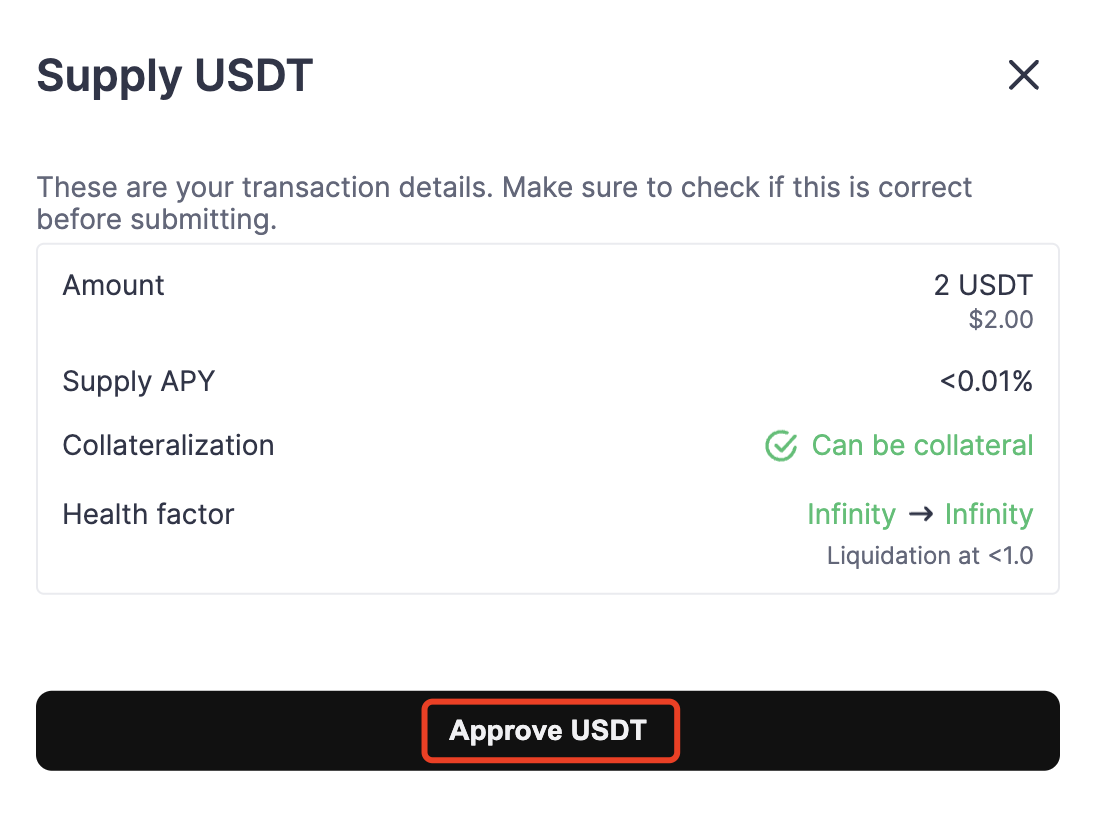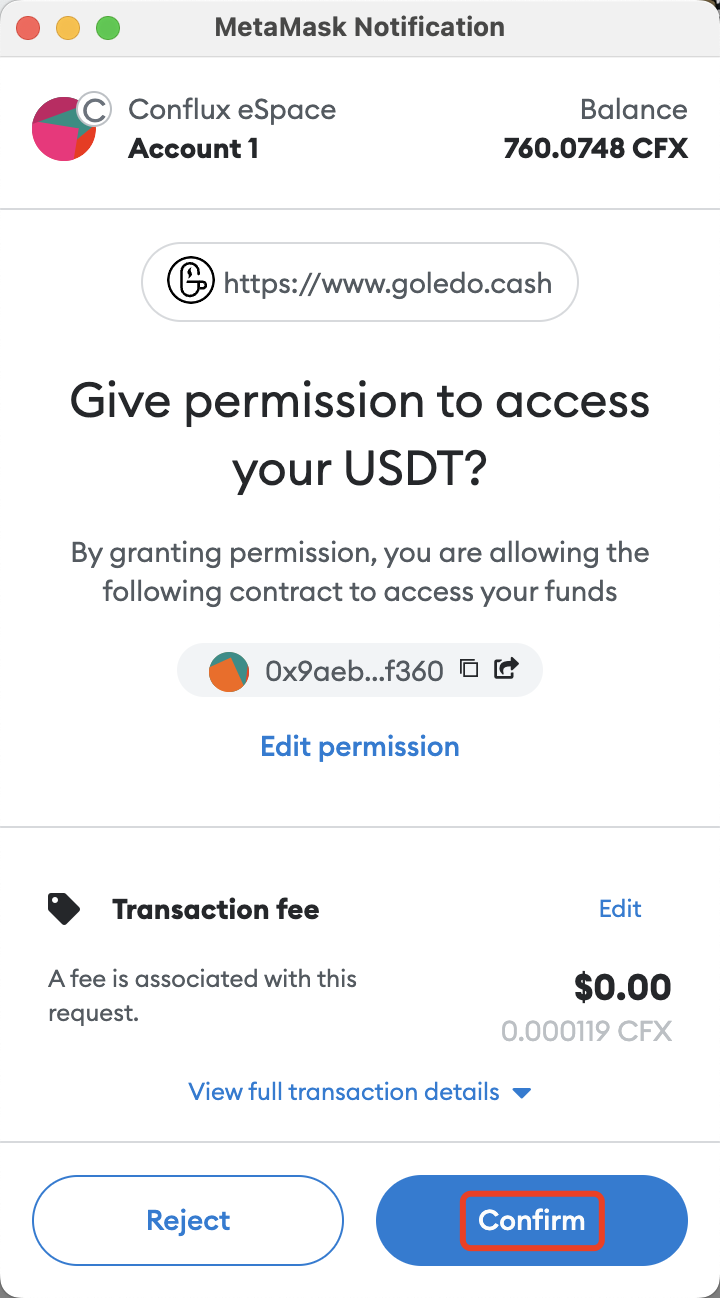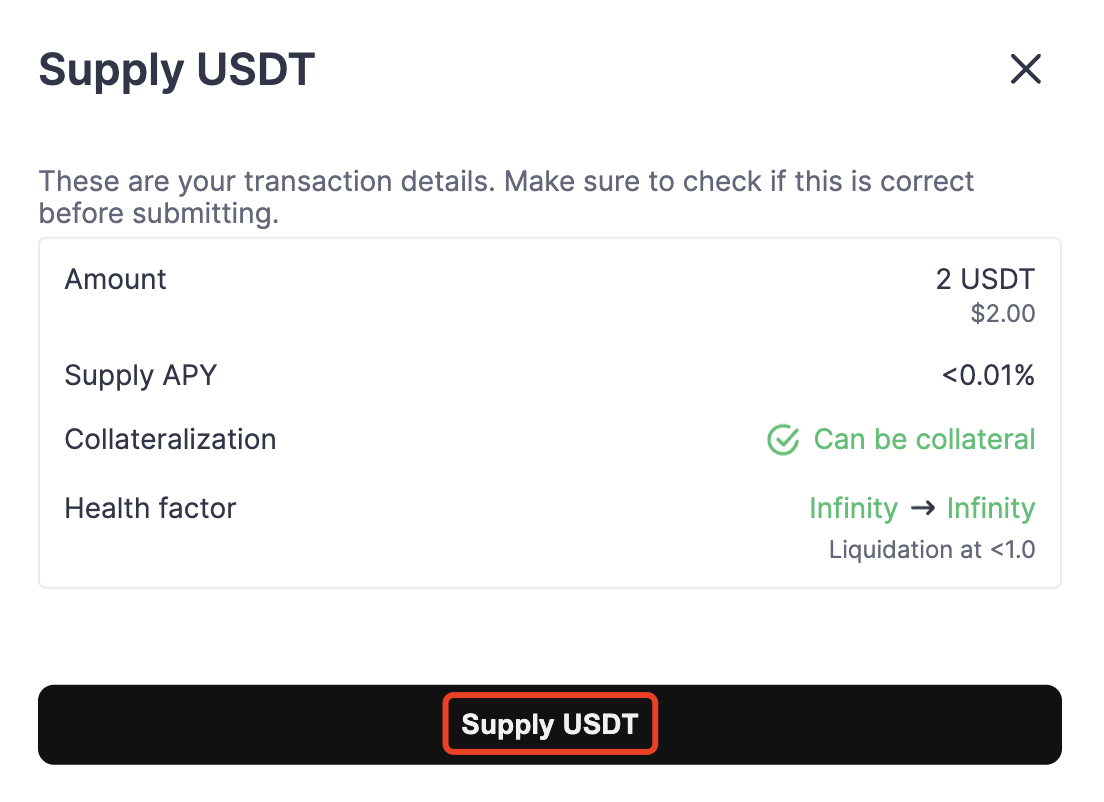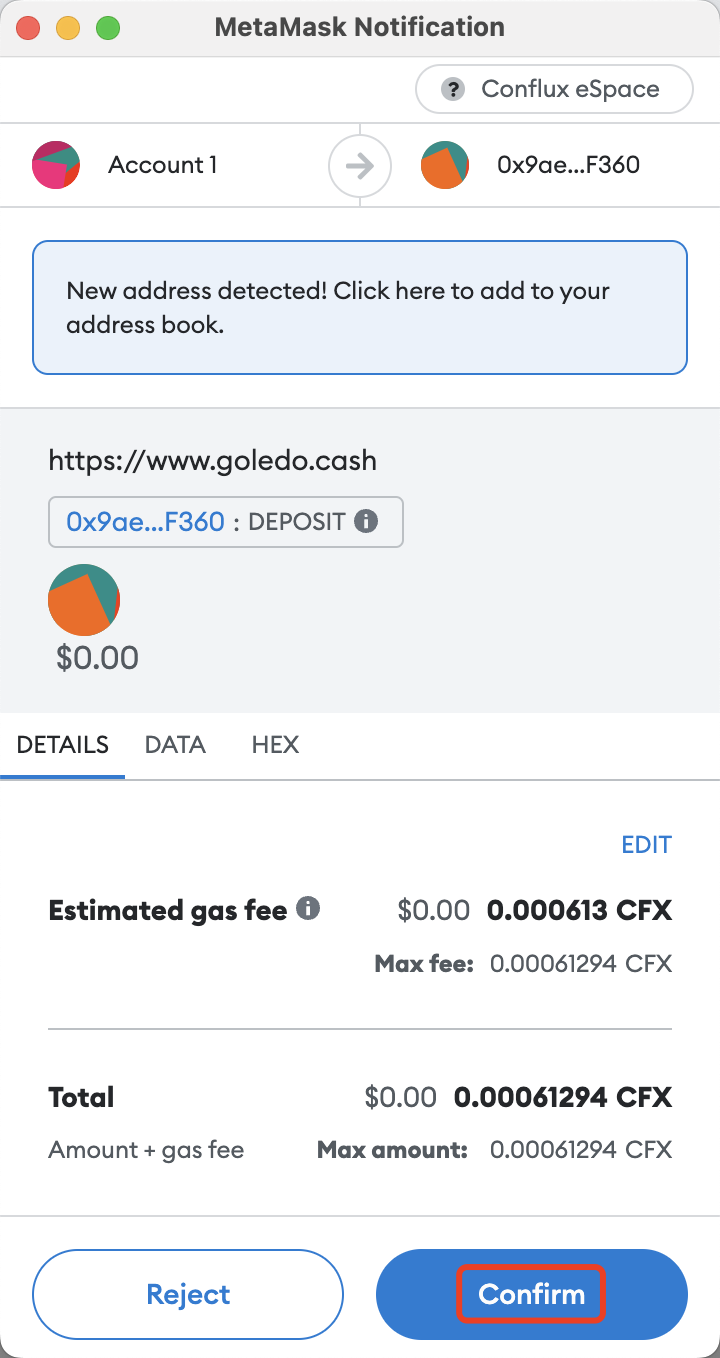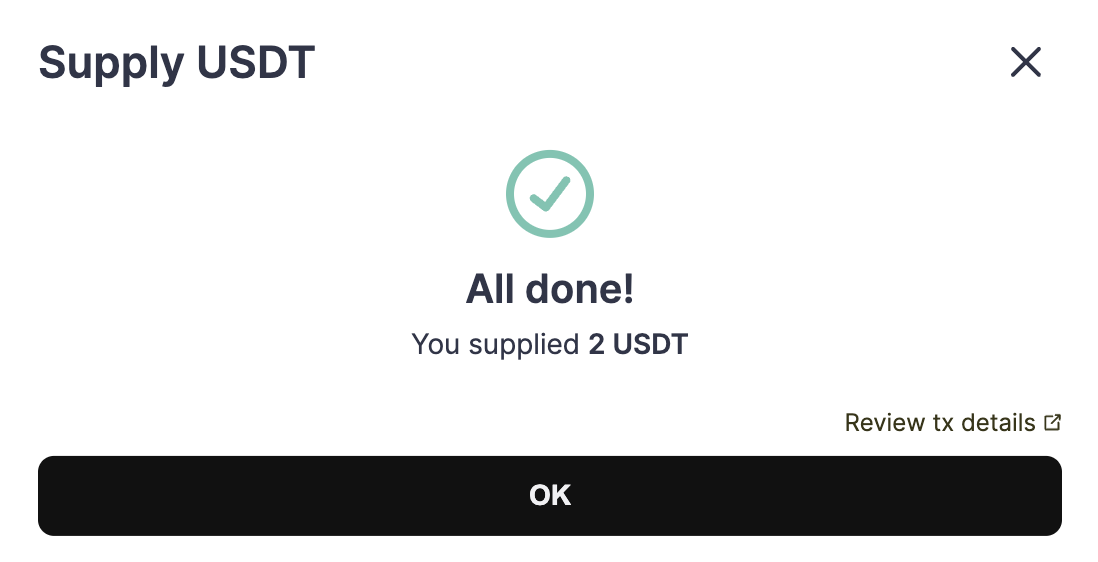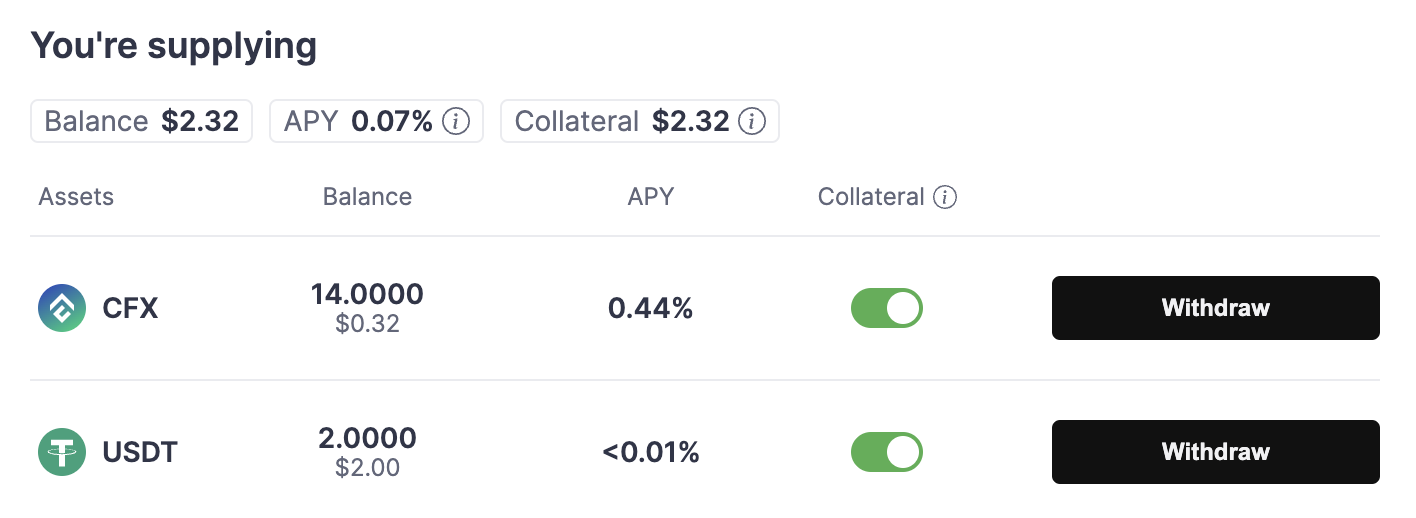📤Supply USDT / ETH / WBTC on Goledo
Once you’ve connected MetaMask to Goledo, select the asset that you want to supply (USDT / ETH / WBTC) and click Supply.
2. Input the amount of the asset (in this case USDT) that you’d like to supply and click Continue.
3. Review the amount of the asset to be supplied and then click Approve to continue.
4. Grant Goledo permission to access your asset by clicking Confirm.
5. Review the amount of the asset to be supplied and then click Supply USDT (or ETH / WBTC).
6. Finally, review the transaction details and click Confirm.
7. You have now successfully supplied the asset on Goledo and this can be viewed on your dashboard.
Last updated